

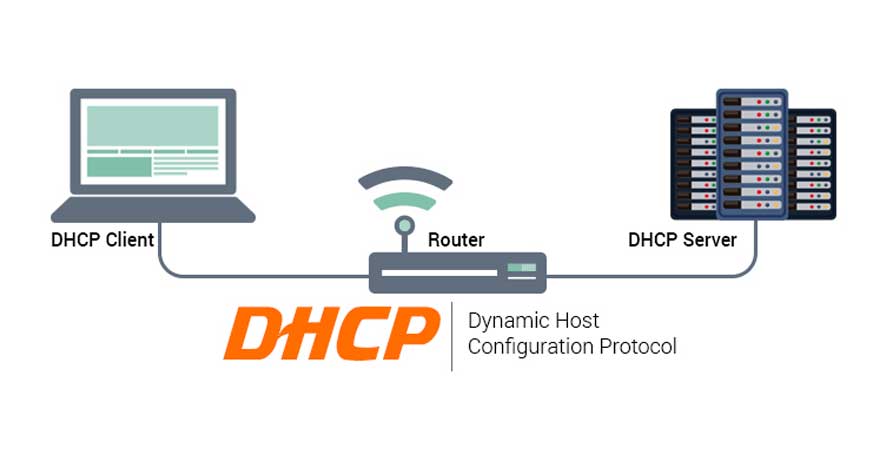
The IP address configuration parameters must be exact and when dealing with inputs such as “192.168.159.3”, it’s easy to make a mistake. Typographical errors are typically very difficult to troubleshoot and the use of a DHCP server minimizes that risk.
Each connected device must have an IP address. However, each address can only be used once and a duplicate address will result in a conflict where one or both of the devices cannot be connected. This can happen when addresses are assigned manually, particularly when there are a large number of endpoints that only connect periodically, such as mobile devices. The use of DHCP ensures that each address is only used once.
Without DHCP, network administrators would need to assign and revoke addresses manually. Keeping track of which device has what address can be an exercise in futility as it’s nearly impossible to understand when devices require access to the network and when they leave. DHCP allows this to be automated and centralized so network professionals can manage all locations from a single location.
The use of DHCP makes it very simple to change addresses, scopes or endpoints. For example, an organization may want to change its IP addressing scheme from one range to another. The DHCP server is configured with the new information and the information will be propagated to the new endpoints. Similarly, if a network device is upgraded and replaced, no network configuration is required.
DHCP defined and how it works. (2021). Retrieved from https://www.networkworld.com/article/3299438/dhcp-defined-and-how-it-works.html.